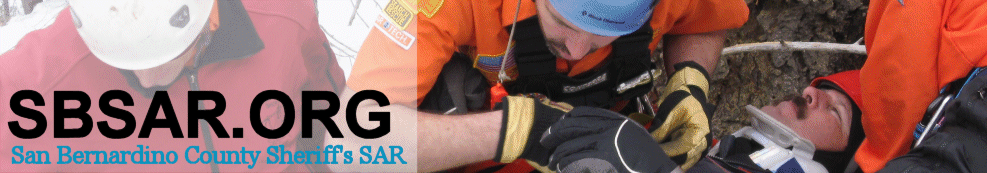Using Your Android Phone as a SAR Pager
 Monday, October 17, 2011 at 9:15
Monday, October 17, 2011 at 9:15  Jeff Lehman
Jeff Lehman
Updated on Tuesday, February 7, 2012 at 12:34 by
 Jeff Lehman
Jeff Lehman

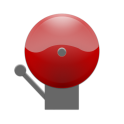 One of the great things about pagers is their optimization for doing a single thing. They sit there silent until they are called upon to roust us out of whatever we are doing. Contrast this with your smartphone. A device that is used to check email, make phone calls, surf the web, and play games. It is the antithesis of your trusty pager. With all of its fancy features, most smartphones are not well-adapted to making sure that they make enough noise to wake up up in the middle of the night, or alert you if you happen to miss the anemic tone they emit. To press them into pager duty, we will have to download additional help. A non-smart (dumb?) phone can also receive the messages mentioned here, but applications cannot be installed on these sorts of phones.
One of the great things about pagers is their optimization for doing a single thing. They sit there silent until they are called upon to roust us out of whatever we are doing. Contrast this with your smartphone. A device that is used to check email, make phone calls, surf the web, and play games. It is the antithesis of your trusty pager. With all of its fancy features, most smartphones are not well-adapted to making sure that they make enough noise to wake up up in the middle of the night, or alert you if you happen to miss the anemic tone they emit. To press them into pager duty, we will have to download additional help. A non-smart (dumb?) phone can also receive the messages mentioned here, but applications cannot be installed on these sorts of phones.
First, the ideas presented here require that your team use some sort of text message callout system. Such a system sends everybody a text message with a common text string. [By the way, ALL county teams have access to this functionality. It has been used in the county for 10 years, and you can read about it here. Contact Jeff Lehman for info]. For example, on my team all callout messages have the string, "[Callout]" in the subject. This is automatically placed there by the mail list that is used to distribute the messages. Having this string enables you to set up your phone so that only messages with "[Callout]" in them make your phone ring at all hours of the night. This keeps you from being shaken awake by an SMS (text) spam message in the middle of the night.