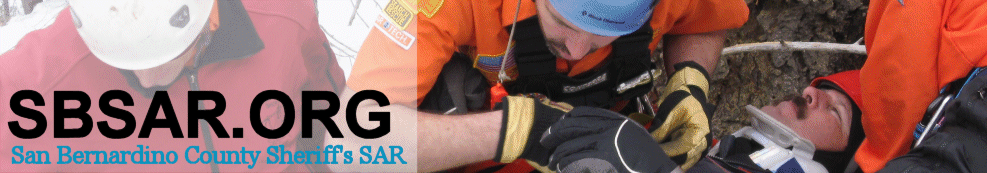Smartphones and the SAR Mission, Part III: Management
 Monday, July 22, 2013 at 10:32
Monday, July 22, 2013 at 10:32  Jeff Lehman
Jeff Lehman While not specifically a smartphone application, in this installment I'll discuss a tool that you may find helpful for incident management and team administration. Incident management is an interesting problem for technology. On one hand, incident management is well adapted to techological solutions for word processing, mapping, and communications. On the other hand, we operate in envrionments that don't lend themselves to easy techological solutions. Cell coverage is spotty or non-existent, power is not available or reliable, and often the command post is the front seat of a pickup truck. For this reason, my preference for technological solutions are those that work in the developing world. They must work with older computers in areas with compromised cell coverage. Keep in mind, however, that technology marches forward, so what is new today is "older" in a year or two. Also, cell coverage in the "wilderness" grows every year.
Team Administration
For the past two years, the Cave Team has used a handy tool tool to administer the team. We use it to track hours, certifications, calendar RSVPs, and gear. One of the great features of this tool is that it is free, and maintained by a fellow SAR commrade in San Diego. The tool is called Mission Manager, and it is more than a team administration tool; as its name implies it can also be used for mission management. Mission Manager is a cloud application, so all that you need to access it is a web connection and a web browser. Since we use it primarily for team administration, I will expand upon these features. Visit the link above for a comprehensive overview of its features.
 SARApp,
SARApp,  mission manager,
mission manager,  smartphone in
smartphone in  News
News