Smartphones and the SAR Mission, Part IV: Communication
 Wednesday, July 24, 2013 at 9:00
Wednesday, July 24, 2013 at 9:00  Jeff Lehman
Jeff Lehman Good communication is key to a successful SAR mission and team administration. As SAR team members we are used to getting calls in the middle of the night, and making last-minute plans. It is the way things go in the SAR world. For effective, timely communication we must use multiple channels. These are often email, pager/SMS messages, phone, and radio. Traditionally radios have been the sole source of communication in the field, but with the increased cell coverage in many areas, the cell phone is becoming a useful tool for tactical communication as well.
I have often wanted to set up a group text messaging system for a single event that didn't require a bunch of configuration ahead of time. I wanted to be able to put everybody at an incident on the same "channel" regardless of the type of phone that they use. This would provide an additional level of privacy as well as an additional communications channel that is easy to use. This is different from a callout system. I've searched for something that I can quickly deploy on scene with minimal set-up and management: an ad hoc messaging system that works across agencies and phone types.
Group Messaging
 There are a host of tools designed for groups to stay in touch, and a number of them could be handy in the SAR world as well. For SAR applications, I prefer that there be SMS functionality. SMS does not require a data connection, and any phone can participate, so it lends itself to the heterogeneous phone landscape of the SAR world. One such tool that I have used with some success is GroupMe. Groups can be created on the fly via SMS, smartphone app or via the web, and participants can send messages via the app or SMS. Photos and your location can also be sent, but only through the smartphone app. The smartphone app is available for iOS, Android, Blackberry, and Windows Phone.
There are a host of tools designed for groups to stay in touch, and a number of them could be handy in the SAR world as well. For SAR applications, I prefer that there be SMS functionality. SMS does not require a data connection, and any phone can participate, so it lends itself to the heterogeneous phone landscape of the SAR world. One such tool that I have used with some success is GroupMe. Groups can be created on the fly via SMS, smartphone app or via the web, and participants can send messages via the app or SMS. Photos and your location can also be sent, but only through the smartphone app. The smartphone app is available for iOS, Android, Blackberry, and Windows Phone.
My experience with GroupMe, however, is that it works best for small groups. There is no way to limit the traffic. Every subscriber sees every message, so it can be very noisy with larger groups. Also, there is no way to direct message a single person without the app; direct messages do not work via SMS. Subscribing to a group requires an invite. This is good for security, but not useful in a SAR scenario when the command post is trying to quickly get people into the field. It is much easier to have the sign-up be user-initiated. GroupMe is a cool tool that may work well for your team. My experience is that with more than 5 or 6 people, the group becomes rather "noisy", so I have abandoned it for SAR use.
A few months ago, while researching for my "day job", I came across a tool that I immediately recognized as being handy for SAR missions.  The tool is called Celly, and it does exactly what I have been looking for. Celly can be used with a smartphone app for iOS and Android, via the web, or SMS. This means that any cell phones will work; one does not need a fancy smartphone nor a data connection. The SMS interaction is, in my opinion, one of the killer features of Celly. SMS does not use a data connection, so it is often available where a data connection is not.
The tool is called Celly, and it does exactly what I have been looking for. Celly can be used with a smartphone app for iOS and Android, via the web, or SMS. This means that any cell phones will work; one does not need a fancy smartphone nor a data connection. The SMS interaction is, in my opinion, one of the killer features of Celly. SMS does not use a data connection, so it is often available where a data connection is not.
Celly calls these text groups, "cells". Cells come in three flavors: announcement, curated, and open. In an announcement cell, all information is one-way. It goes from the cell owner to those who subscribe to the cell. In a curated cell, information can go between group members, but it first goes through a curator. If the curator approves the message, then they can forward it for distribution to the entire cell. Finally, an open cell is one where all participants freely send and receive, without moderation.
 Cells can also be restricted with a password, so that only those with the password are allowed to sign up. This is handy in the SAR world when information that is not public must occasionally be passed. With a password there is a means to limit your audience to only those who know the password.
Cells can also be restricted with a password, so that only those with the password are allowed to sign up. This is handy in the SAR world when information that is not public must occasionally be passed. With a password there is a means to limit your audience to only those who know the password.
If the user has an Android or iOS cell phone they can also download the Celly app. This is not required, but it does allow for additional features like sending and receiving messages via a data connection instead of, or in addition to, the SMS channel.
l One benefit of installing the app, or logging in to the website is that you can add your email address, and manage your notifications. This means that Celly can hit three communications channels simultaneously: SMS, app, and email. Delivery in each of these channels is up to the user, so they can choose how to interact with Celly. Also, Celly is opt-in, so signing up is totally driven by the user.
One benefit of installing the app, or logging in to the website is that you can add your email address, and manage your notifications. This means that Celly can hit three communications channels simultaneously: SMS, app, and email. Delivery in each of these channels is up to the user, so they can choose how to interact with Celly. Also, Celly is opt-in, so signing up is totally driven by the user.
Unlike GroupMe, users do not require an invite. In fact, signing up for Celly is drop dead easy. I have used it on 3 different search missions, and there have been few difficulties. Users are instructed to send the name of the cell to the number 23559. After that, they just follow the prompts.
This ability to easily create and subscribe to cells makes it SAR-worthy. In their team assignment paperwork all searchers can receive a cell name and password. When they subscribe, the command post now has a secure channel with which they can quickly contact all teams. Likewise, each team has an easy conduit to the command post. In my first time using such a system, I did make the mistake of not making the communications people curators of the cell. In a curated cell all message from the subscribers go to curators, so if a team checks in, or requests information from the CP, it is best to have more than one curator to catch the message. In my case I received the check-in from the team, but forgot to notify the comm person to include it on the commo log. The comm person continued to request a check in from the "missing" team, and there was a bit of frustration since they had already reported their status. This was a command post mistake, and not a technological one. When the event is over, the cell is easily deleted.
There are other features of Celly that could be useful for SAR work, but I have not used them in a "live" situation. There is a poll feature that I think could be useful for callouts. You can send a poll such as, "Are you available for a mission at 0700 tomorrow morning?" with "Yes", "No", "Maybe" options to which the subscribers respond. The results of the poll are captured by Celly, and aggregated in one place so that you can see who is able to go. Celly has ways to connect multiple cells together as well connecting cells to Twitter accounts.
Go to cel.ly to set up your account and check out the features. While you're there, sign up for the @SARChannel cell for sbsar members (all Celly cells start with "@"), or text @SARChannel to the number 23559. You will need a password to sign up for this cell, but if you look in a recent email from "Jeff Lehman" you should be able to find the password.
 Celly,
Celly,  Communication,
Communication,  GroupMe,
GroupMe,  smartphone in
smartphone in  News
News 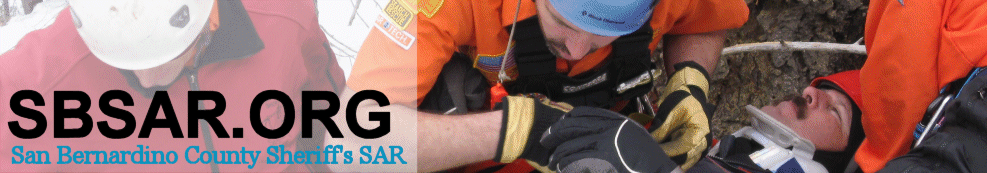
Reader Comments