Zello: A Network Radio Solution
 Tuesday, June 1, 2021 at 12:24
Tuesday, June 1, 2021 at 12:24  Jeff Lehman
Jeff Lehman 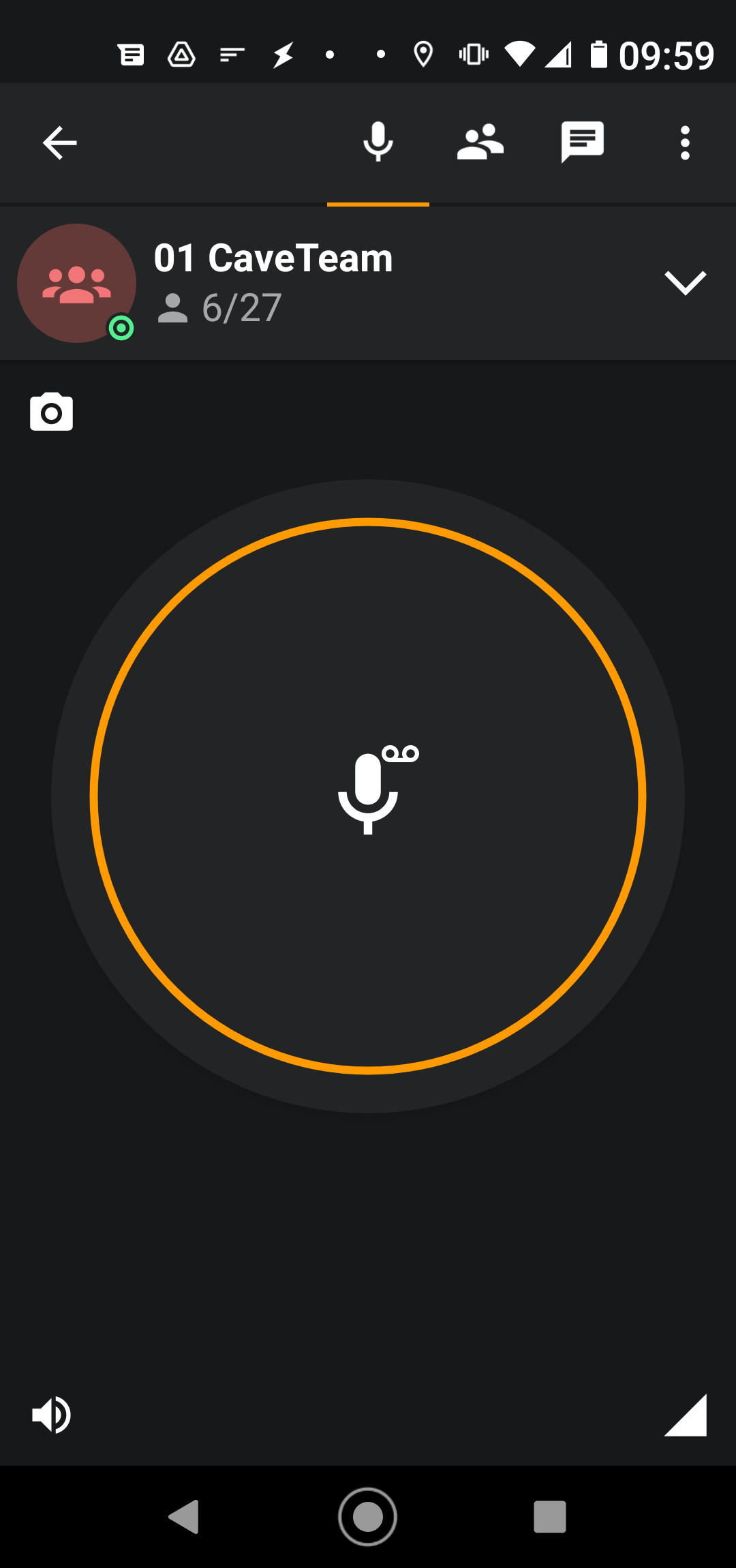 For a number of years, the Cave Team has been using network radios to augment existing radio communications. Recently, the tool that we have been using, Zello, has offered their commercial product for free to emergency services organizations. We jumped at this opportunity and transitioned from their free product to the commercial version.
For a number of years, the Cave Team has been using network radios to augment existing radio communications. Recently, the tool that we have been using, Zello, has offered their commercial product for free to emergency services organizations. We jumped at this opportunity and transitioned from their free product to the commercial version.
Network radios are devices or applications that operate like traditional radio services in a one-to-many fashion. Instead of using trunked radio systems, conventional repeaters, or direct radio connectivity, they connect to a data network. This data network can be via cell data or that provided by a WiFi connection. In order for Zello to work in the field, you must have a cell connection. Once connected, however, you create your own push-to-talk (PTT) radio network that works anywhere you are in cell coverage.
In addition to voice PTT functionality there is also text and image messaging, and location sharing. Location sharing can be handy in many SAR scenarios. In fact, on a recent search mission some of my teammates were looking for the command post, and unable to find the right location. I was able to give them an idea of where they were relative to the CP location, and speed their arrival.
My team is spread out all over Southern California, and Zello has provided us a useful one-to-many tool for wide area coordination that is quickly deployed. After using Zello for a number of years, I have compiled a few thoughts that may help in understanding how you may integrate Zello into your team's activities. You can read it here.
Like any tool, regular training is necessary for success. Using Zello takes a bit of practice, and does not replace our existing radio networks. It is a powerful tool, however, and if your team is interested, feel free to contact Jeff Lehman (jlehman@sbsar.org) for more information.
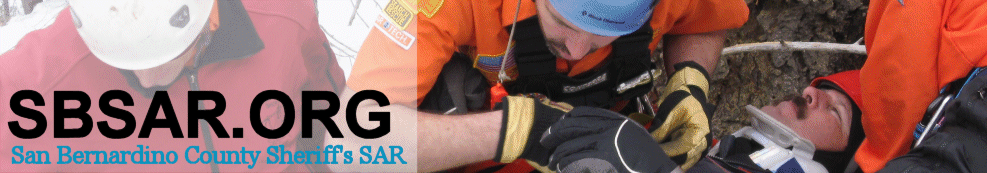
Reader Comments