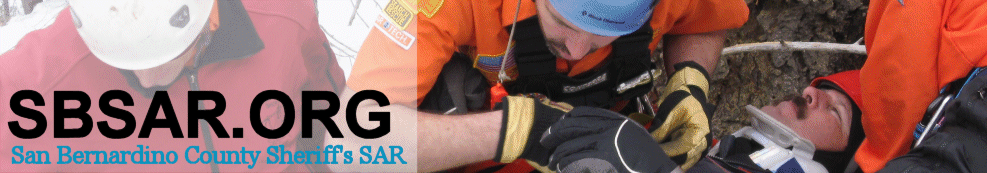The Grand Twitter Plan of '07
 Thursday, November 1, 2007 at 21:40
Thursday, November 1, 2007 at 21:40  Jeff Lehman
Jeff Lehman If you are over the age of 25, then your head is probably still spinning with all this talk about text messaging and such. You were quite comfortable with your phone doing one thing: making phone calls. Other than using a "send" and "end" button, it didn't take much to figure out how to make your cell phone work. Well, guess what? It is time to put that phone to use and join the 21st century. To serve the citizens of San Bernardino County and the State of California, we must use every tool at our disposal to further our mission. By now, you should have practiced sending a few text messages, and you certainly should be comfortable with receiving them. Now, let's look at a service that may be of help in providing yet another communications channel for SAR.
What I am about to discuss will not replace the callout system that has been discussed, and is currently being implemented, in SAR Council. This proposal is for an additional, informal channel of communication that integrates with the sbsar.org web site. You may be familiar with blogs (the short name for weblogs), where folks post articles of interest espousing a certain point of view, or just keeping relatives up-to-date with family happenings. Blogs have morphed in recent years, becoming much larger in scope and influence. What Twitter seeks to do is take a minimalist approach to blogging, and focus directly on the question of "What are you doing right now?"
Take a moment to read about Twitter at www.twitter.com . There you will find details about the service and how folks use it. At first, I didn't think Twitter was a big deal, but then I got to thinking about SAR and other emergency services and how Twitter could be useful. Like most things, I wasn't the first person to come to this conclusion. Los Angeles Fire keeps a call log on Twitter (www.twitter.com/LAFD ), and KPBS kept folks updated on fire information during the recent firestorm at www.twitter.com/kpbsnews . So here's the way it works. Somebody sets up a Twitter account and posts information. The posts are limited to 140 characters, so we're not talking about large amounts of information. Other people can then read the posts at www.twitter.com or they can "follow" the posts on, you guessed it!, their cell phones as text messages. Actually you can follow the posts in a variety of ways, but I think the most useful for SAR folks would be via text message. In addition, you can take your Twitter info and display it on your own web site, so you don't even have to go to the Twitter web site to view the postings. This may seem a bit confusing, but take a moment to visit their web site to see how it works. Now for my "Grand Twitter Plan of '07".
I think that SAR folks could benefit from another channel of communication that is easily disseminated to all in a fashion such that each user can decide how they want to view the information. My plan would also allow all teams to be able to send timely information to the sbsar.org web site, and should folks choose, have that same information sent to all county personnel.
Here's the deal. I have set up a Twitter account called SBSAR (you can see it at www.twitter.com/SBSAR ). This account currently sends information to www.sbsar.org (if you look in the left corner of the web site, below the photo, you can see the Twitter feed). I propose that each team set up a twitter account so that SBSAR can "follow" those accounts. That way, if anything is posted on the team account, it will appear in the SBSAR account. This would give each team a means to get information onto the website easily. Keep in mind this information won't stick around for ever, but it is good for quick reminders and for updates from the field.
I also propose that each person set up their own Twitter account and have that account "follow" SBSAR. That way, anything posted to SBSAR will then appear in your account. This will enable you to get anything that is posted in SBSAR sent directly to your wireless device. If you are worried about getting tons of messages on your phone, keep in mind that you can control what you receive directly from your phone. You send commands as text messages, so you don't need any fancy web-surfing smartphone to make this work. To make things a bit easier to understand, I have included a picture.

So, when you set up your team account, send me an email (jeff.lehman@gcccd.edu) so that I can direct SBSAR to follow your team Twitter postings. You should also set up your own account so you can keep up with what is going on. A couple of weeks ago while I was searching for a lost hiker in Riverside County, I sent a few postings from the field. I think it would be interesting if others did the same thing.
 News
News